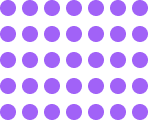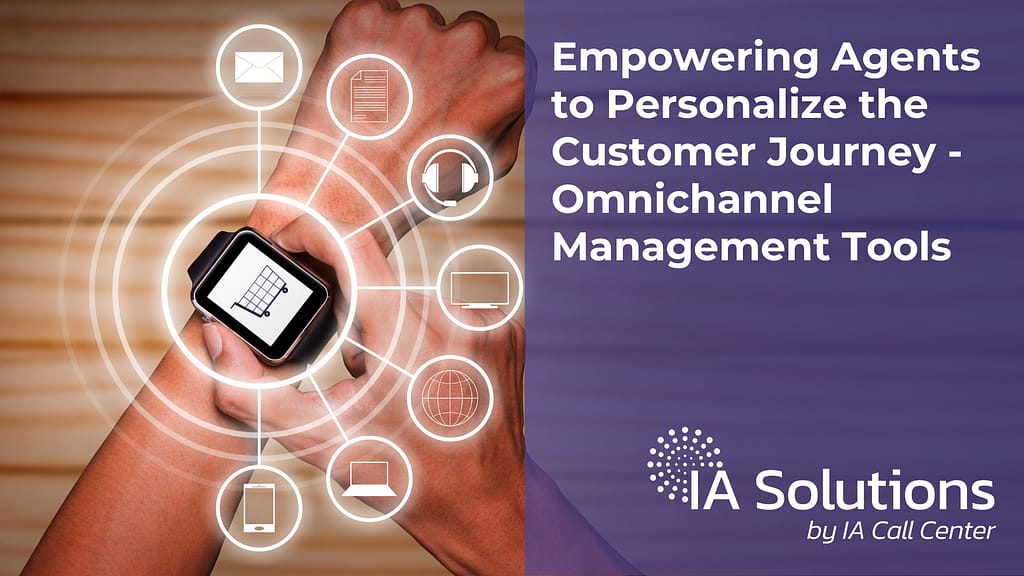Want to Listen to This Post? Click Play Below!
(Note – This is the third post in our series, “Empowering Agents to Personalize the Customer Journey.” If you missed the last one, “Giving Customers Omnichannel Choices,” please click here to view it now. We are releasing new posts for this series every week. Therefore, please be sure to enable notifications to receive updates when we post new articles.)
Introduction
Successful companies understand the importance of providing the best customer service possible. In today’s hectic, fast-paced world, customers demand not only quality products and services; they require access to customer service and support 24 hours a day, every day. Therefore, businesses serious about providing exceptional service and support are turning to an omnichannel model for their CX operations.
According to a study by Forrester, 81% of customers say they should be able to reach out to a company via multiple channels, including email, live chat, social media, and phone (to name a few).
Implementing an omnichannel strategy requires the use of customer service tools that allow businesses to manage customer interactions across multiple channels. These tools enable companies to provide a consistent and efficient experience to customers, as well as personalize interactions to provide better customer journeys.
In this post, we will discuss which types of omnichannel tools are best, the channels where they are most useful, and some best practices for their implementation.
The Tools You Need
Implementing an omnichannel customer service strategy requires that your team monitor and engage customers on many channels (i.e., phone, email, live chat, and more).
Being able to interact with customers on so many channels requires the use of almost as many tools. While there are some tools that will help to unify and consolidate the others you use, you will still need the base tools for each channel.
In this section, we will discuss tools needed for each channel, examples of some of the better ones available, and some useful best practices to consider for their use. Before we do that, though, let’s look at an overview of what to consider when choosing omnichannel tools.

What to Consider in Omnichannel Tools
When trying to decide on which omnichannel tool(s) to use, there are many variables to consider. However, for most companies, the three evaluation criteria that usually require the most attention are:
Cost
The first thing any business should consider when looking for omnichannel tools is cost. While there are many great tools out there, some may be cost prohibitive depending on pricing models and the size of your company. Most times, tools are charged on a per-seat basis or per-number-of-agents per month. This means, of course, that the more agents your contact center has, the more the software/tools will cost you.
As a general rule of thumb, you should first consider how many agents will use the tools before requesting quotes from vendors.
You should also consider price transparency when looking at tools. Companies that provide omnichannel tools often offer them bundled with several different types of tools (i.e., CRM, Help Desk software, etc.). Depending on the vendor, you may or may not be able to pick and choose which tools you want to license and use.
Features
Features are not the only thing to consider, for sure. However, they will dictate whether tools are worth your time or whether they are suitable for the needs of your CX operation.Features will (and should) be the largest field of criteria in your selection(s). Therefore, be sure that you spend ample time researching your own tool needs and try to find vendors that supply systems or tools that meet or exceed your requirements.
Above all else, choose tools that not only meet your operational needs but also offer great security. Communication and omnichannel tools are a common target for hackers and cybercriminals and should always be a primary concern. At a minimum, look for tools that use high-grade encryption and employ security best practices in their design and implementation.
Support
You already understand the importance of providing great service and support to your customers. Therefore, when shopping for omnichannel tool vendors, be sure to choose a company that values and provides that same level of commitment and support for your business.
Downtime, bugs, and hard-to-use tools can be a death knell for CX teams. Therefore, be sure to choose a vendor or partner that understands this and provides systems and training to make using your omnichannel tools as painless and hassle free as possible.
Live Chat
When it comes to omnichannel, live chat is one of the first channels that comes to mind for many. And chances are good that – even if you have not used live chat – you’ve seen the “Live Chat” or “Click to Chat” button monikers on some of your favorite websites.
Live chat not only makes it quick and easy for your customers to reach out to you, the tool is also outstanding for proactive conversations or support by your team. Besides letting your agents chat with customers (and potential customers), better live chat applications let you monitor visitor movement and progress on your site, push helpful pages or links to customers, provide transcripts, and collect feedback via surveys or polls. So, in terms of value and efficiency, live chat provides plenty of both.
According to a consumer study by eConsultancy, live chat has the highest satisfaction levels among customers, with 73% rating it as a positive experience (as compared to other channels, such as email or phone.)
So Many Choices But…
There are a great number of live chat applications available. However, most of them are meant for low-volume environments and may not be adequate for mid-to-large size contact centers or CX teams. Consequently, some of the most popular live chat tools are not acceptable for serious use. With that in mind, some of the highest rated live chat tools (according to ConsumersAdvocate.Org) used by busy contact centers or customer service teams include:
(Please note that we don’t endorse any live chat software or tool provider in particular.)
- LiveChat (Known for text-based chat);
- HubSpot (Known for bundled live chat tools);
- Acquire (Known for comprehensive live-chat solutions);
- Help Scout (Popular live chat solution for startups).
Other Live Chat Suggestions
To use live chat effectively, your company should embed the tool on your website and make it easy to find. Before implementing a final live chat solution, though, train your customer service teams on how to navigate the various features and capabilities of the software.
Live chat can also integrate AI chatbots, which are an effective way of providing answers to simple or frequently asked questions. AI chatbots have become much more sophisticated and can easily simulate or mimic human conversations. In fact, most times, users can hardly tell the difference between chatting with a chatbot and an actual human.
A few simple best practices for live chat customer service include having your agents be proactive by reaching out to customers who may browse the website and offering assistance, providing immediate help to customers with questions, and having clear and consistent tone and language.
Email Management
Email is an essential component of any omnichannel implementation. Most people in the world use email and virtually all Internet-connected consumers and shoppers use it for purchases.
With the rising popularity of smartphones and other communication channels, some believe that email is no longer relevant. However, as countless studies show, this is simply not the case.
Email is not only still very popular, it’s crucial to providing quality customer service in the digital era. In fact, a study by OptinMonster shows that 92% of online adults use email and over 60% use it every day.
With these types of numbers, it’s easy to see why a tool to manage email communications effectively is so important.
Email management software allows companies to manage customer inquiries and support requests through a shared inbox. Of course, this allows multiple agents, or even departments, to access and reply to email messages and ensure that customer email inquiries don’t sit unattended or unacknowledged too long.
To use email management software effectively, businesses should follow recognized best practices for managing customer service emails. A few of these include automating responses to common inquiries, assigning emails to specific team members, and tracking the status of each request from start to finish. Other best practices to note include ensuring that customer service agents always respond promptly to customer inquiries, personalize responses, and provide clear and detailed information in messages or replies.
A few well-known and highly regarded email management providers are Zendesk, Freshdesk, and Help Scout.
Social Media Management
Social media usage has exploded in recent years, and companies like Facebook, Twitter, Instagram, and others boast literally billions of users around the world. Hence, successful companies are increasing their efforts to reach and communicate with customers on these platforms. If you want your business to compete and thrive, you too need to be engaging with your customers on social media.
Social media is fast becoming one of the most crucial components of an omnichannel strategy. Customers are turning to social media to not only contact CX teams, but also to air out complaints and grievances. And when they do, they expect CX agents to respond to messages or posts quickly. In fact, according to a study by Sprout Social, over 75% of consumers expect a response to their social media inquiries or posts within 24 hours.
Monitoring is Key
Timely responses to social media messages and posts require near-constant monitoring of relevant platforms. This type of “social-media babysitting” means either you have agents on the platforms at all times or you use omnichannel tools that do the heavy lifting for you.
Social media management tools, such as Hootsuite, Sprout Social, and Agorapulse, allow your business to manage customer interactions on social media and alert you when messages or posts require responses. Good social media management tools help your CX team monitor mentions of your company, respond to customer inquiries and complaints, and even publish content.
Best practices for using social media management tools for customer service include being responsive, personalizing interactions, and providing a consistent experience across different platforms. Using chatbots to respond to customer inquiries is also an effective option that helps to free up agent resources and reduce costs.

Self-Service Portals
When planning an omnichannel strategy, many companies begin by thinking that all channels should focus on CX agents helping customers directly. However, this is not what many customers are looking for sometimes. In fact, many customers prefer to help themselves when given the option and tools to do so.
According to a study by Groove, 51% of consumers prefer self-service options when they need help or support. Additionally, more than 90% of respondents stated they have used self-service systems to find answers themselves to their questions.
To make the most of self-service portals, companies can add website tools like knowledge bases, FAQs, Wikipedia-style help sections, instructional or how-to videos, and more. Tools made by vendors, such as Zendesk Guide, Freshdesk’s Help Center, and Intercom’s Articles, allow your customers to find answers to their questions and resolve issues on their own.
Best practices for self-service portals include providing accurate and up-to-date information, regularly updating content, and making self-service options easy to find.
Ticketing Systems
Besides phone and email, ticketing systems are one of the oldest support channels in use today. Ticketing systems enable your customers to create help requests from your website. In that regard, some consider them to be a self-service option; however, they are essentially a way for customers to seek help without going through other, more interactive, channels.
Ticketing systems provide written records of communications between your team and the customer making the request, and are good for complicated technical or support issues where lengthy conversations are required. Ticketing systems are an older, less advanced version of chat in some ways, and they generally allow for the attachment of files or screenshots. Most ticketing systems also send email notices to your CX team and customers seeking help whenever messages are sent or received.
Ticketing systems, such as Zendesk, Freshdesk, and Help Scout, allow your business to track customer inquiries and support requests. To use ticketing systems effectively, your agents can create, assign and resolve tickets, and track important metrics such as response time and resolution time.
Best practices for ticketing systems typically involve having a clear and efficient process for creating, assigning and resolving tickets, and ensuring customers receive continuous ticket updates throughout the process.
Video Conferencing
When it comes to truly personalized customer service, few channels offer as much of a customer-centric approach as video conferencing or video chat. Moreover, customer service via video chat is becoming increasingly popular and more customers seek it as an option all the time – especially following the COVID pandemic.
In fact, according to BusinessWire, the use of videoconferencing for customer service has risen by 300% since 2020. Additionally, many other sources expect the use of video chat by CX teams to grow at least 15 to 20 percent annually until about 2030. Video chat is gaining ground across many different industries. However, its use has exploded in some sectors, such as the automotive, healthcare, legal, real estate, and financial industries.
Video conferencing tools, such as Zoom, Skype, and GoToMeeting, allow your business to communicate with customers through video calls. Typical use cases for video conferencing include providing remote help, conducting virtual meetings, and providing live support.
A few common best practices for video chat customer service include agents being punctual, dressing professionally, and ensuring that video and audio quality is always good.
Unified View / All-in-One Solutions
Until this point, we’ve discussed some of the various components of omnichannel. When selecting tools, some companies will choose to mix and match various omnichannel components from different providers or vendors. And while this approach will work, it will usually require some sort of API integration or custom coding to make all the components work together.
If you choose to use tools from multiple vendors, coding a “unified view” of all the components is essential if you want your agents or CX team to be able to use them efficiently. Having all the tools accessible in a unified view helps agents monitor conversations and engage customers on multiple channels without having to use several screens or switch back and forth between application windows.
A Better Solution
While it is certainly possible to make tools from different vendors work together, it takes a considerable amount of skill and investment. An easier, and usually more cost-effective, option is to use an all-in-one communication or omnichannel solution.
A good all-in-one omnichannel solution works across all the channels your team needs, and is integrated in such a way that all monitoring and engagement tools are accessible from a unified view screen. Also, unified or all-in-one platforms are usually much easier to implement, maintain, and upgrade, which helps make them more affordable in the long run.
Vendors such as RingCentral, 8×8, and Fuze are some of the better-rated choices in the all-in-one communication platform space. All three provide solutions that work across the channels you need and integrate easily with many other applications to provide specialized or customized functionality.

Analytics and Reporting
Regardless of the direction you choose to go with your omnichannel tools, you need to ensure that they include useful analytics and reporting tools. According to an article by Forbes, 90% of global executives reported that the use of analytics and reporting allowed them to see significant improvements in customer service and satisfaction.
Better omnichannel tools include analytics and reporting tools that enable you to track metrics related to customer interactions and measure the effectiveness of your CX efforts. Metrics commonly used to gauge success include agent response time, resolution time, and customer satisfaction scores, just to name a few.
A few simple best practices for using analytics and reporting tools include regularly reviewing report data, using it to make data-driven decisions, and sharing insights and findings with customer service teams.
Training and Best Practices
While omnichannel indeed enables some powerful ways to communicate with your customers whenever and wherever they are, these platforms are only as effective as the people using them. Therefore, before going live with any of your omnichannel tools, it’s crucial that you train your agents and CX teams on how to use them effectively.
Training for omnichannel includes teaching your team(s) how to navigate the various features and capabilities of each tool, as well as understanding best practices for communicating with customers across different channels. For example, agent tone and language used in a live chat conversation may differ from that used in an email or on social media. Additionally, you must ensure that CX teams are knowledgeable about the company’s policies and procedures, as well as with the products and services you offer.
A few best practices for customer service teams include providing clear and accurate information, being responsive and timely, and being friendly and professional. Of course, these are the most basic best practices and there are many others to consider. We will discuss omnichannel training in more detail in installment number five of this series; so, stay tuned for that.
In-House vs Outsourced Omnichannel Customer Service Teams
There are essentially two different approaches to implementing an omnichannel customer service strategy: creating an in-house team or outsourcing to a third-party contact center provider. Of course, each approach has its own set of pros and cons. Therefore, in this section, we will discuss some advantages and disadvantages each approach offers.

In-House Omnichannel Customer Service Team
Pros:
- Gives your business greater control over the team and their training;
- Your CX team has a better understanding of the company’s products, services, and policies;
- Gives you the ability to integrate with other internal systems and processes faster and more easily;
- Provides your CX team with greater flexibility in scaling up or down as needed.
Cons:
- High costs for recruitment, training, and management;
- Your team may have limited resources and expertise;
- It can be difficult to find and retain the right talent;
- Requires more responsibility for ensuring compliance with regulations and data protection laws.
Outsourced Omnichannel Customer Service Team
Pros:
- Lower costs for hiring, training, and management;
- Gives you access to a wider pool of talent and expertise;
- Provides cheaper and easier scaling;
- Reduced compliance and data protection responsibilities.
Cons:
- Less direct control over the CX team and their training;
- May be more difficult to integrate your internal systems and processes;
- Higher potential for communication and cultural barriers;
- Reliance on the quality and reliability of the contact center provider.
Of course, the choice between an in-house or outsourced omnichannel customer service team will depend on the specific needs and resources of your business. And, of course, factors such as cost, control, future growth, and compliance should always be considered before making a decision.
Overcoming the Cons of Outsourcing Omnichannel Services
While outsourcing your omnichannel customer service operations can provide cost and scalability advantages, it can also present certain challenges such as lack of control, difficulty integrating with internal systems and processes, and communication barriers. However, better contact centers are able to overcome these challenges by implementing the following strategies:
Clear Communication and Expectations
When outsourcing call center or omnichannel operations, clear and consistent communication is crucial in ensuring that the vendor’s agents understand your company’s goals, products, services, and policies. Better contact centers achieve this by giving their agents detailed training materials, setting up regular meetings, and providing a dedicated point of contact for the vendor’s team.
Integration and Automation
By integrating their own tools and processes with your company’s internal systems and automating repetitive tasks, the omnichannel contact center vendor can reduce the risk of communication barriers and increase efficiency.
Quality Assurance and Performance Monitoring
By monitoring performance through metrics such as response time, resolution time, and customer satisfaction, the contact center vendor can help your business identify areas for improvement and ensure that their team is meeting your company’s goals and standards.
Compliance and Data Protection
Outsourced teams handling sensitive customer data must comply with data protection laws and regulations. To ensure compliance, better vendors conduct regular audits, provide intensive training on data protection laws, and have clear data protection policies in place.
Employee Development and Retention
Outsourced contact centers should provide support and development opportunities for their agents, so they can improve their skills and keep them motivated. In turn, this leads to better customer service and better retention, which helps lower the costs of hiring and training.
By implementing these strategies, better contact center vendors overcome the cons associated with outsourcing omnichannel services and ensure that their outsourced teams provide the same level of quality and service (or higher) as an in-house team. Furthermore, by fostering a culture of continuous improvement, better contact center vendors ensure that their outsourced teams are constantly evolving to meet the changing needs of their clients.
Conclusion
By now, it should be clear that omnichannel customer service tools are a crucial part of providing a seamless, personalized customer experience. If you (or your contact center vendor) select the right tools, integrate them properly, and train customer service agents on how to use them effectively, your business can improve customer service and increase your customers’ satisfaction.
By using best practices for the use of omnichannel tools and reviewing data and metrics often, your business can improve its CX operations to provide the best possible experience to your customers.
Up Next
In the next post of our Empowering Agents to Personalize the Customer Journey series, we will discuss the importance of language and scripts across omnichannel. If you want to find out more about the role of agents and how what they say in multiple channel affects customer experiences, be sure to check back a few days after this post.